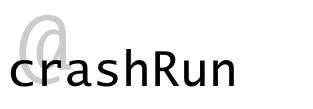
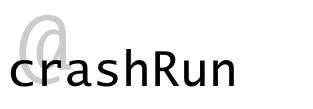
Here are the game files for crashRun:
crashRun041.zip (171.1 KB) or
crashRun041.tar.gz (152.6 KB)
Alternatively, Windows users may be interested in a version built as a stand-alone executable. This should be considered even more experimental than the other two above downloads, but won't required you to have python and
pygame already installed. You can download the executable version here:
crashRun041Winexe.zip (4.3 MB)
This version of crashRun requires you to have Python and PyGame already installed (unless you try the executable version). Please see the setup instructions below.
If you have Python (2.5 or higher) and PyGame 1.8 installed, you should be good to go. I've tested crashRun on both MacOS X and Windows and I hope it'll run on Linux, too.
If you need Python, you can download it from: http://python.org/download/
And PyGame is available here: http://pygame.org/download.shtml
** Vista users note: when I tried the python installer on a Vista machine, the installer didn't modify the PATH to include Python (it appeared to on XP). You can set this variable by right-clicking My Computer in the Start menu, selecting Properties, Advanced, and then pressing the Environment Variables button. You'll need to append ";C:\Python25\" to the end of the PATH variable.
** OS X Leopard users note: you will likely get a warning reading like this:
"Python[4101:613] Warning once: This application, or a library it uses, is using NSQuickDrawView, which has been deprecated. Apps should cease use of QuickDraw and move to Quartz."
This is a PyGame warning, not a crashRun warning; it doesn't affect gameplay and hopefully the PyGame gang will fix it sometime soon. You may also upgrade the version of SDL installed on your system which will make it go away.
I intend, once crashRun is closer to a 1.0 release, to look for alternatives that wouldn't require users to have Python and PyGame pre-installed (and there are a number: Py2Exe, Py2App, or providing interfaces not built in PyGame) but for the immediate future I'm more interested in working on gameplay improvements.
Once you are setup with Python and PyGame, all you should need to do is execute crashRun.py.
This can be done from the commandline:
python crashRun.py
And depending on how your system is configured, you may be able to simply double-click on crashRun.py
For full details, please see the included license.txt or visit the FSF's website: http://www.fsf.org/
PyGame is released under the LGPL and Python is distributed under the Python License (which has been deemed compatible with the GPL by the Free Software Foundation).
Finally, I've bundled a font with crashRun, to avoid having to worry about which fonts users had installed on their systems. This is Bistream Vera Sans Mono and comes from the Gnome project (see http://www.gnome.org/fonts/).
If you do ending working on the source code for crashRun, I'd love to hear about it!